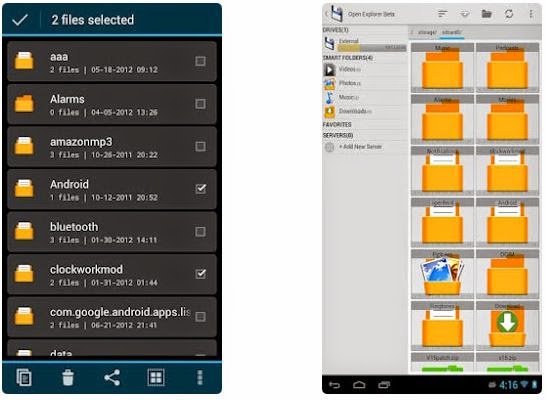The new and improved Samsung Galaxy S6 can be now upgraded to a
faster and more reliable firmware, XXU1AOCV Android 5.0.2 Lollipop. Not
that the phone was facing major problems before but it is necessary for a
brand to launch firmware updates to fix any security loopholes left
overseen in internal testing of a new smartphone. We expect XXU1AOCV
Android 5.0.2 firmware to resolve some of the battery drain issues users
were complaining about before. The new Galaxy S6 packs a more beautiful
design than any of it’s ancestors, adding to it, it also is one of the
fastest Galaxy S flagships we have used. Samsung has promised a
tone-downed TouchWiz which will result in better performance. Also, the
Galaxy S6 is based on Android Lollipop 5.0.2 and has a 64-bit
processor, these things alone make it lag free and much better
optimized. New Galaxy S6 users in the UK can receive XXU1AOCV Android
5.0.2 Lollipop update straight from Samsung KIES
or through the built-in OTA(Over-the-air) infrastructure. Users outside
of the region can still utilize the manual update feature through
Download Mode and ODIN. You can easily update Galaxy S6 G920F to XXU1AOCV Android 5.0.2 Lollipop official firmware– and also root Galaxy S6 G920F
phone on this firmware. G920FXXU1AOCV is a complete unbranded firmware,
which means you should not get any pre-installed apps or extra language
packs with this.
As you continue reading below, we will guide you how to install XXU1AOCV Android 5.0.2 Lollipop on Galaxy S6 LTE G920F using ODIN. We have also given some tips on how to backup your phone data and have given some other important tips. Don’t forget to backup all your apps and personal data as a precaution. Major revamps like these usually have a wipe script with them, meaning, after you finish the update process, your phone will be completely wiped. Now in order to avoid any problems we recommend backing up your data which might include documents, contacts, or even downloads. Let’s continue with the tutorial now.
Disclaimer: All the custom ROMs and firmwares, official software updates, tools, mods or anything mentioned in the tutorial belong to their respective owners/developers. We (TeamAndroid.com) or the developers are not to be held responsible if you damage or brick your device. We don’t have you on gun point to try out this tutorial
Model name GALAXY S6
Country United Kingdom
Version Android 5.0.2
Changelist 4497415
Build date Sat, 28 Mar 2015 10:51:21 +0000
Product code VIR
PDA G920FXXU1AOCV
CSC G920FVIR1AOCN
As you continue reading below, we will guide you how to install XXU1AOCV Android 5.0.2 Lollipop on Galaxy S6 LTE G920F using ODIN. We have also given some tips on how to backup your phone data and have given some other important tips. Don’t forget to backup all your apps and personal data as a precaution. Major revamps like these usually have a wipe script with them, meaning, after you finish the update process, your phone will be completely wiped. Now in order to avoid any problems we recommend backing up your data which might include documents, contacts, or even downloads. Let’s continue with the tutorial now.
Disclaimer: All the custom ROMs and firmwares, official software updates, tools, mods or anything mentioned in the tutorial belong to their respective owners/developers. We (TeamAndroid.com) or the developers are not to be held responsible if you damage or brick your device. We don’t have you on gun point to try out this tutorial
XXU1AOCV Android 5.0.2 Firmware Details:
Model SM-G920FModel name GALAXY S6
Country United Kingdom
Version Android 5.0.2
Changelist 4497415
Build date Sat, 28 Mar 2015 10:51:21 +0000
Product code VIR
PDA G920FXXU1AOCV
CSC G920FVIR1AOCN



















.JPG)















.JPG)